-
When you uninstall LoLBuilder.exe, the builds that have been installed are not removed.
LoLBuilder was written this way so that your own custom champion builds are not inadvertently deleted.
If you want to delete the LoLBuilder-generated builds, you'll need to do so manually.
How to manually remove LoLBuilder builds.
-
With Windows Explorer, go to the directory at "...\League of Legends\Config\Champions".
-
In the top right corner of this window, perform a search for LOLBUILDER_ItemSet.
This search will yield the 468 (at the time of this writing) files.
- Select all of the files in the search results.
- Hit the delete key on your keyboard.